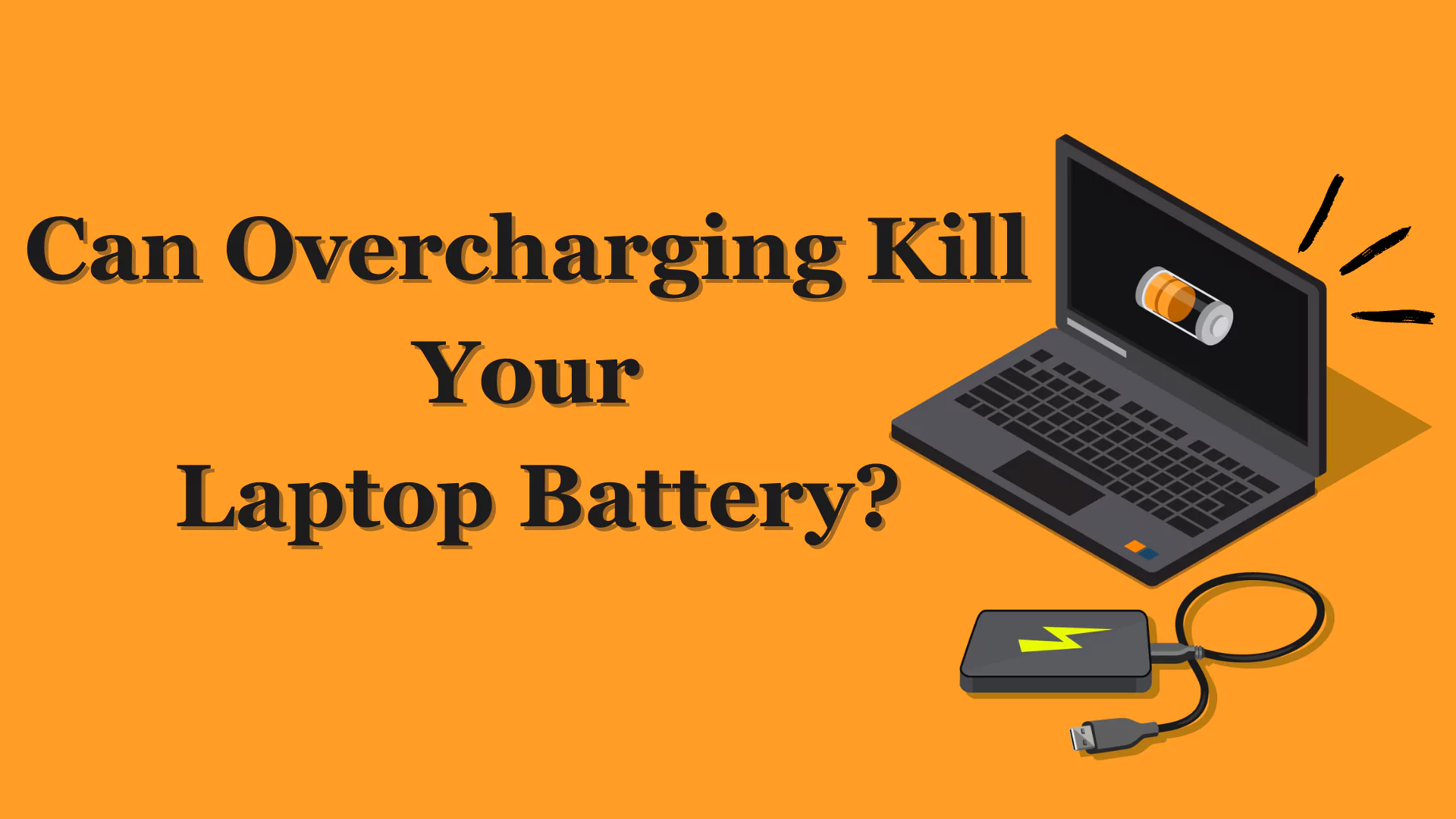Stop Killing Your Laptop Battery: Ditch the Charger!: We all love our laptops they’re portable, powerful, and keep us connected on the go. But just like any device, they need a little TLC to stay healthy, especially the battery. Here’s how to keep yours running strong for longer.
Can Overcharging Kill Your Laptop Battery?
What is Perma Charging
Many people think keeping their laptops constantly plugged in is the best way to go. After all, it’s always ready to use at full power, right? Wrong! This habit, called “perma-charging,” can shorten your battery life.
Think of your battery like a balloon. Constantly inflating it to the max (100% charge) puts stress on the material. Over time, this weakens the balloon (or battery) and it won’t hold air (or charge) as well.
Why Overcharging Is Bad
So what’s the magic number for your battery? Experts recommend keeping it between 20% and 80% charge. This might seem like a wide range, but it’s all about finding a balance.
Imagine using your battery like a water tank. You wouldn’t want to let it run completely dry (0% charge), and you wouldn’t keep it constantly overflowing (100% charge). The sweet spot is somewhere in the middle, where the battery experiences less stress.
The Science Behind the Charge
Batteries use tiny particles called lithium ions to store energy. When your laptop is fully charged and plugged in, most of these ions are crammed into one part of the battery. This overburdens the entire framework.
The battery works best when the ions are spread out more evenly, like having just the right amount of water in your tank. This is why keeping your charge around 50% is ideal, and high-speed charging cables can also be harmful by moving the ions too quickly.
Simple Steps for Optimizing Your Laptop’s Battery Life
Here’s the good news: taking care of your laptop battery is easy! Just unplug your charger after it reaches 100%. Use the battery power throughout the day, and then recharge it when it gets low.
Many new laptops even have built-in features to help optimize battery life. But remember, the most important thing is to break the perma-charging habit!
Final Words
Just like your phone battery, your laptop battery will eventually age. But by following these tips, you can extend its lifespan significantly. So ditch the charger, unplug it more often, and keep your laptop happy!
Also Read: