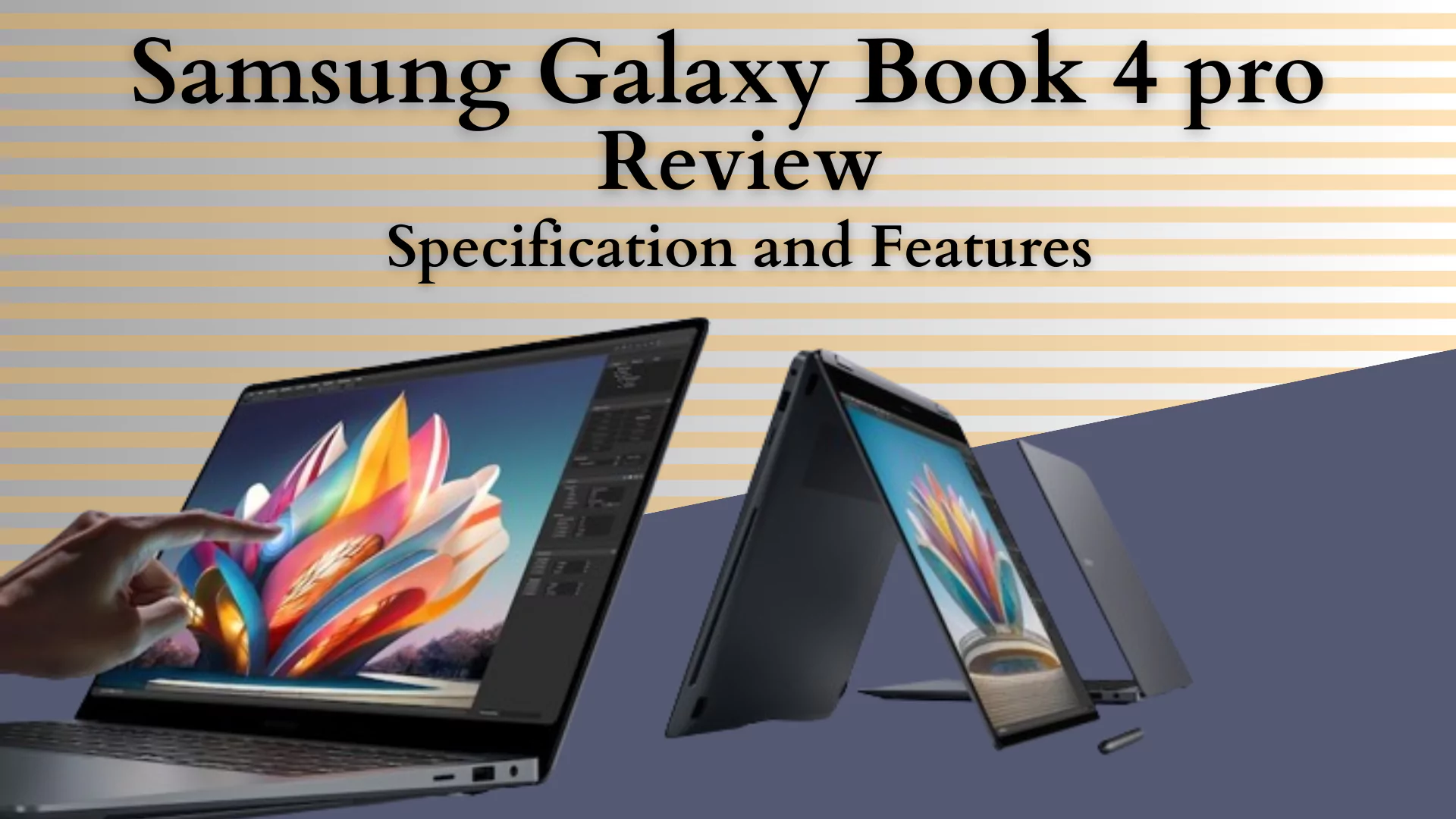Samsung Galaxy Book 4 Pro Review: a laptop designed to meet your needs, whether you’re working, creating, or chilling out. If you’ve heard about the Galaxy Book 3 Pro, get ready for an upgrade! The Galaxy Book 4 Pro is 30% faster and packed with new AI features. Stick around, and I’ll show you why it’s worth your attention.
Check Out the Samsung Galaxy Book 4 Pro Review
Samsung Galaxy Book 4 Pro Design and Build
Imagine a laptop that’s as light as a feather that’s the Galaxy Book 4 Pro for you. Weighing just 1.23 kilograms, it’s easy to carry wherever you go. It’s sleek too, with a style reminiscent of the MacBook Air but with Samsung’s unique flair. And if you prefer a bigger screen, there’s a 16-inch option available, still easy to lug around.
The design screams Samsung is simple, elegant, and built to last. The metal chassis feels solid without being bulky, perfect for everyday use.
Samsung Galaxy Book 4 Pro Display and Colors
Let’s talk about the screen it’s a game-changer. With an AMOLED 2x dynamic display, you get stunning visuals every time. Whether you’re watching movies or editing photos, the 3K resolution ensures everything looks sharp and vibrant. And those slim bezels? They make the display even more captivating.
You’ve got options when it comes to colors too silver or gray, take your pick and add a personal touch to your device.
Samsung Galaxy Book 4 Pro Portability and Connectivity
Despite its size, the Galaxy Book 4 Pro isn’t short on ports. From Thunderbolt 4 to USB 3.2 and HDMI 2.1, you’ve got everything you need. Need extra storage? There’s a Micro SD card slot for that too.
Samsung Galaxy Book 4 Pro Performance and Battery Life
Under the hood, it’s all about power and efficiency. With an Intel Core Ultra 7 processor and 16GB of RAM, you can breeze through tasks without breaking a sweat. And when it comes to graphics, the Intel Arc chip delivers smooth performance, whether you’re editing photos or playing games.
Battery life won’t let you down either up to 7 hours of heavy use or 8 hours of video streaming on a single charge. No need to scramble for a power outlet.
| Specification | Galaxy Book 4 Pro |
|---|---|
| Operating System | Windows 11 Home (Samsung recommends Windows 11 Pro for business) |
| Design and Build | |
| Weight | Approximately 1.66 kg |
| Material | Matte brushed metal chassis |
| Profile | Thin and elegant |
| Colors Available | Silver or Moonstone gray |
| Display | |
| Type | AMOLED 2x dynamic display (Touch Screen Panel) |
| Resolution | 3K |
| Bezels | Ultra-slim |
| Portability and Connectivity | |
| Ports | Thunderbolt 4, USB 3.2, HDMI 2.1, Micro SD |
| Size | Compact and portable |
| Performance and Battery Life | |
| Processor / Chipset | Intel® Core™ Ultra 7 Processor 155H (UP to 4.8 GHz 24MB L3 Cache) |
| RAM | 16 GB LPDDR5X Memory (On Board 16 GB) |
| Storage | 512 GB NVMe SSD |
| Graphics | Intel® Arc™ Graphics |
| Battery Life | Up to 7 hours of intense usage, 8 hours of video streaming |
Final Words
So, should you go for a Mac or the Galaxy Book 4 Pro? If you want a lightweight laptop with style and performance, the Galaxy Book 4 Pro is the way to go. But if you’re into gaming too, maybe consider a Mac with an M3 max chip. Overall, Samsung offers quality and affordability compared to Mac. Unlock endless possibilities with the Samsung Galaxy Book 4 Pro!
Also Read:
- Samsung Galaxy Book 3 Pro Review: A MacBook Challenger?
- 7 Best Laptops Under 500 Bucks Get More Bang for Your Buck
- Huawei MateBook D 16 Review: Is It Better Than a MacBook?
- Lenovo ThinkPad X1 Carbon Gen 12 Review: Is Carbon Fiber the Secret to This Laptop’s Success?
- XReal Air 2 Pro Review: Your New AR Glasses Experience